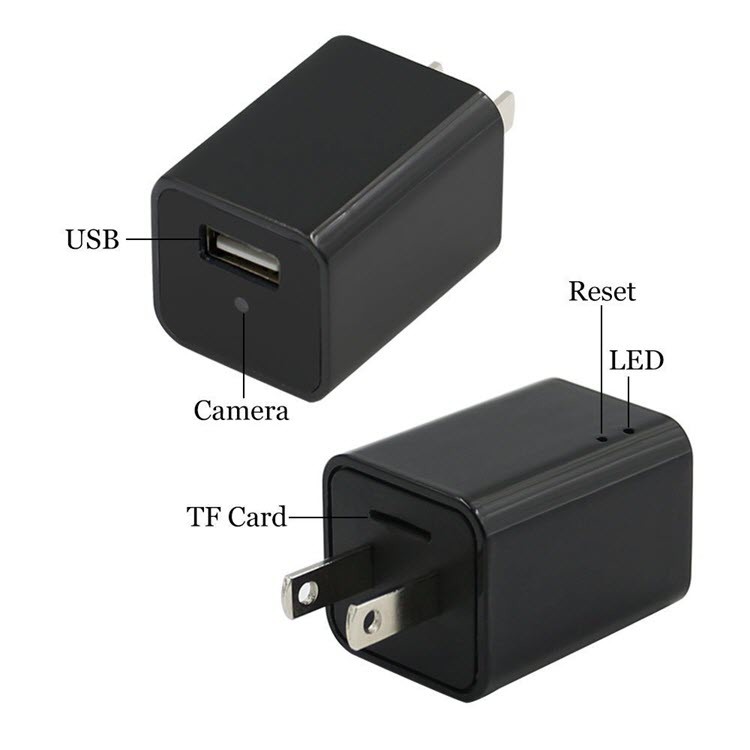- Spy Camera: This camera looks like an ordinary USB adapter, most people will not notice that it’s with a hidden lens surveillance camera(charge android and iphone).
- Wifi Function: 2 in 1 functions, not just a camera, it’s also used as the charger. Easy to use and download app (iMiniCam) on your phone, plug it in an outlet to connect the wifi of the camera.
- Remote View: It is a wifi camera, support Real-time Audio & Video Recording, live video can be seen on your smartphone, convenient for remote monitoring your house or office whenever and wherever.
- Motion Detection: This wireless camera with motion detection function. Once the device is detected any moving objects within monitoring range, you will receive a message on your smartphone.
- Package Include: 1x wireless spy camera; 1x user manual; 1x CD (support up to 32 GB TF card, NOT include)
Product Description
Warm Prompt
We use plastic film on the surface of the product to protect the item, and you need tear up the film before use.
By the way, the camera is charging and recording at the same time, so the camera is hotter than the other electronics, please kind understanding for this.
Specifications
Pixel: 5.0 megapixel CMOS
Resolution: 720P, 640P, 480P
Video Format: ASF(only support VLC player to play)
Frames: 25fps
View Angle: 75 degree
Motion Detection Distance: 5 meters/16.4 feet straight line
Loop Recording: Yes
Input: AC110 – 240V
Output: DC5V, 2A
Storage Temperature: -20 – 80 ° C
Operating Temperature: -10 – 60 ° C
Storage: maximum support 32GB micro SD card(not include)
Computer Operating System: Windows/Mac OS X
Mobile Phone Operating System: Android/IOS
How To Use It
1.Please download the App (iMiniCam) from your smartphone firstly, then search the camera wifi in setting from your phone, click connect.
2.Open the app,add the camera, if there not found the camera, please click refresh, then show the camera, you can native viewing.
3.Remote view,you need to click”+”in the app – Device Settings – WiFi Config – Select your home wifi and enter the password – OK
Product Information
| Package Dimensions | 2.4 x 2 x 1.6 inches |
|---|